Building Meldus visual analytics: the technical journey

I set myself a challenge to turn the new Meldus AI agent for Salesforce into a genuine data analyst. Turned out that challenge was harder than I expected!
Meldus could already understand your request, map it to your specific Salesforce data schema, and retrieve meaningful answers. And it handled follow-up questions well, creating a genuinely insightful “conversation” with your data.
But users wanted a more visual, dynamic experience. To turn Meldus into more of an analyst.
So I embarked on a plan to add more sophistication to our AI agent. I wanted to keep its flexible conversational responses, but to add tables and charts, to turn raw data into clearer and more compelling insights.
The first hurdle was the response schema
The agent’s response schema was free form, allowing it to use rich text at will. But to create a more analytical, visual experience, I needed it to think in structured — but still flexible — content. We created conditional, multi-block response schemas so the agent can respond with a multi-faceted analysis, switching seamlessly between different content types as it formulates its answer.
💬 “Closed deal value is up 21% quarter over quarter.” 📊 [Bar chart of deal value for Q1 vs Q2] 🧾 [Tables comparing quarterly deal value by sales rep, product and customer industry] 💬 “Drilling into some detail shows much of the gain is down to Hilda’s wins, likely among Insurance customers. Would you like me to drill further into that information?”
That kind of response is more consultative. More like working with an analyst, not just a search box.
Tuning the AI for creative visual choices
The next challenge was tuning the AI to creatively use its new powers to suit each user request. Everyone loves a clear bar chart, but tables are better for precise values, and exec summary is great for those who prefer a TL:DR approach. It took a lot of iteration and refinement, but we started to get the smarts that we wanted from the AI; to use the right visual tool at the right time for each response.
Upgrading the front end for structured responses
The final piece was upgrading the front end to handle these new structured responses. Meldus was already a conversational browser app, streaming lightly formatted text, but it now needed to support a wider range of visual content.
We reworked the UI to render a sequence of rich content blocks — charts, tables, and explanatory text — as they arrive from the AI. This meant new rendering logic and smarter layout handling, while preserving the context around each block.
The result is a more fluid, visual experience. It combines a more compelling analysis with the same conversational power to drill and explore further.
This journey has been a blend of imagination, design and dev over lots (!) of quick iterations, but it’s been hugely rewarding. Meldus is fast becoming the data analyst that I want it to be, but I’ll keep pushing to make it even smarter.
Originally shared on LinkedIn